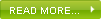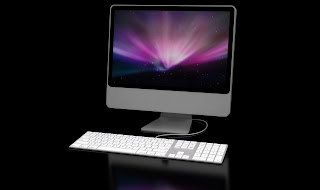Browser Security Essentials for User Privacy Part 3
It is long time since I have delivered a post at my blog due to my busy schedule, but please remember one thing, that in absence of ready information, you should try to inculcate the habit of searching for latest trends related with Internet security.
And now we will further discuss Browser Security with respect to User's privacy, and how to handle the cookies that a user might come across while surfing the web. We will also discuss about scripts and flash running on a system in upcoming posts.
So now, lets settle down to discuss cookies. It is important to understand all the privacy issues associated with all types of cookies.
The types of cookies are tracking cookies( these are cookies specially designed to track the movements of a user when surfing the web), session cookies, persistent cookies and and also the Local Shared Objects( Flash cookies ).
Session cookie are session based that are erased after a browser is closed, they are no longer stored on a users system, and that work with a typical session ID. They are stored in a temporary folder and automatically get erased.
Session Cookies are sometimes used as authentication cookies in order to log-in a customer into a restricted area, like chat clients, e mail, bank accounts and other authentication based user access websites. These cookies are specially designed both ways to protect a users account from intrusion from a hacker waiting in line to attack, to record user's visit to a website and give seamless access to all the web pages associated with that website also recording your visit length simultaneously.
The persistent cookies are the one's which notes customer settings like language, Geographic location and other user preferences while visiting a site and stores this information in the form of a cookie to be placed onto the user's system. So, when user makes the next visit it is easy for him/her to be identified and offered services at a faster speed. But the problem with these set of cookies is same as ever, that it could to be used to target you knowing your preferences if a malicious user gains access to these cookies. It will be up to the user to clear the cookies when visiting a site. Or the level of trust a user place's with the site.
User need to focus on how to set privacy settings on the local browser, if you're using multiple browsers, you need to understand, where you need to look for the same privacy settings in different browsers. You need to understand how to clear cookies from your system, how often and when.
In the upcoming posts we will look into how other types of persistent cookies, flash objects and scripts pose privacy issues for a user.
And now we will further discuss Browser Security with respect to User's privacy, and how to handle the cookies that a user might come across while surfing the web. We will also discuss about scripts and flash running on a system in upcoming posts.
So now, lets settle down to discuss cookies. It is important to understand all the privacy issues associated with all types of cookies.
The types of cookies are tracking cookies( these are cookies specially designed to track the movements of a user when surfing the web), session cookies, persistent cookies and and also the Local Shared Objects( Flash cookies ).
Session cookie are session based that are erased after a browser is closed, they are no longer stored on a users system, and that work with a typical session ID. They are stored in a temporary folder and automatically get erased.
Session Cookies are sometimes used as authentication cookies in order to log-in a customer into a restricted area, like chat clients, e mail, bank accounts and other authentication based user access websites. These cookies are specially designed both ways to protect a users account from intrusion from a hacker waiting in line to attack, to record user's visit to a website and give seamless access to all the web pages associated with that website also recording your visit length simultaneously.
The persistent cookies are the one's which notes customer settings like language, Geographic location and other user preferences while visiting a site and stores this information in the form of a cookie to be placed onto the user's system. So, when user makes the next visit it is easy for him/her to be identified and offered services at a faster speed. But the problem with these set of cookies is same as ever, that it could to be used to target you knowing your preferences if a malicious user gains access to these cookies. It will be up to the user to clear the cookies when visiting a site. Or the level of trust a user place's with the site.
User need to focus on how to set privacy settings on the local browser, if you're using multiple browsers, you need to understand, where you need to look for the same privacy settings in different browsers. You need to understand how to clear cookies from your system, how often and when.
In the upcoming posts we will look into how other types of persistent cookies, flash objects and scripts pose privacy issues for a user.