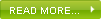After EU court ruling Belgian users now have to log in to Facebook
Facebook users now have to log in to view the publicly available data on it's servers after the ruling by the European Court discussing the matter.
After privacy ruling, Facebook now requires Belgium users to log in to view pages - The Verge
The ruling comes after the European Court observed in November that the company has undermined the privacy rules of the European Union which are more stringent than in the US.
Facebook bows to Belgium privacy ruling over cookies.
In the US, Facebook doesn't need the prior permission to place a tracking cookie in the User's system, but in European Union you now need to log in to view any Facebook pages, even for locally available business sites.
In October European Court invalidated 15 year-old agreement with the US companies validating the data transfer related to the information of EU residents to US.
Landmark EU ruling says US privacy protections inadequate - The Verge
Facebook in response replied that it's cookie is only meant to prevent the network being used by Fake accounts, to prevent Hijacking and prevent online thefts. After the verdict Facebook said it will respond to the ruling.
This decision could affect 4500 U.S.companies that move and store, collected customer data in the US.
Valleyz
After privacy ruling, Facebook now requires Belgium users to log in to view pages - The Verge
The ruling comes after the European Court observed in November that the company has undermined the privacy rules of the European Union which are more stringent than in the US.
Facebook bows to Belgium privacy ruling over cookies.
In the US, Facebook doesn't need the prior permission to place a tracking cookie in the User's system, but in European Union you now need to log in to view any Facebook pages, even for locally available business sites.
In October European Court invalidated 15 year-old agreement with the US companies validating the data transfer related to the information of EU residents to US.
Landmark EU ruling says US privacy protections inadequate - The Verge
Facebook in response replied that it's cookie is only meant to prevent the network being used by Fake accounts, to prevent Hijacking and prevent online thefts. After the verdict Facebook said it will respond to the ruling.
This decision could affect 4500 U.S.companies that move and store, collected customer data in the US.
Valleyz